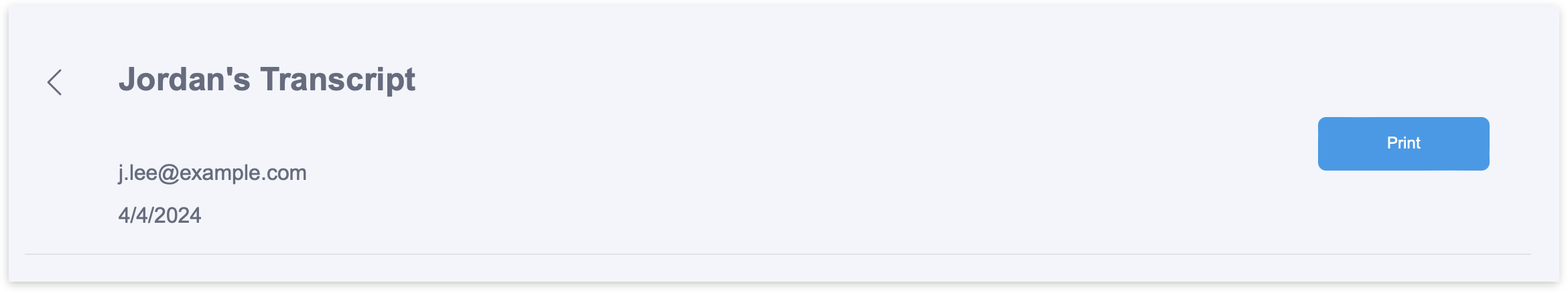Your Transcript provides a comprehensive record of your learning activity, including completed Program modules. You can view or print your learning activity from the Transcript view:
- Go to the Transcript view:
- Select Transcript from the sidebar.

- OR: Select the Transcript tile in the Home view.

- Select Transcript from the sidebar.
- You will see a list of your activities organized by access code and category. Each entry shows the start date, completed date (if applicable), progress or final score, and time spent on the Course.
- You can print your Transcript using the Print button in the upper-right corner of the Transcript view.